Hi! Welcome to the forum for Platinum Arts Sandbox Free 3D Game Maker. I currently have the forums locked as I am attempting to properly update them.
In the meantime please join the new Discord Server!
If you have any questions please e-mail me through the Platinum Arts website.
In the meantime please join the new Discord Server!
If you have any questions please e-mail me through the Platinum Arts website.
Wolf3D Map
- johnno56
- Member

- Posts: 158
- Joined: June 12th, 2009, 4:06 am
- Name: John
- Location: Melbourne, Australia
Re: Wolf3D Map
Mike,
Had no idea that mdscale could be set as high as 5000. I thought it was a percentage of its original size. I figured 100 was full size, so I guessed that 50 would be half size. Ok, I'll try it with larger numbers and see what happens. Thanks for the code.
J
Had no idea that mdscale could be set as high as 5000. I thought it was a percentage of its original size. I figured 100 was full size, so I guessed that 50 would be half size. Ok, I'll try it with larger numbers and see what happens. Thanks for the code.
J
May your journey be free of incident.
Live long and prosper.
Live long and prosper.
Re: Wolf3D Map
it is a percentage, mdlscale 100 is the original size, 5000 would be 50x the size 
This is not a url, clicking it is pointless
- johnno56
- Member

- Posts: 158
- Joined: June 12th, 2009, 4:06 am
- Name: John
- Location: Melbourne, Australia
Re: Wolf3D Map
Hmmm. Maybe I am doing something wrong. I will try again and if unsuccessful, I will post my script. It won't be much. All I did was place a door on an empty map and applied the mdlscale 50 to the md3.cfg file. Thanks anyway.
J
J
May your journey be free of incident.
Live long and prosper.
Live long and prosper.
-
CollegeforKids
- Restricted User
- Posts: 27
- Joined: June 16th, 2009, 10:50 am
- Name: Caitlin
Re: Wolf3D Map
Curious how you scripted the key... is it like ""level_trigger_2" =(somehow change mapmodelattributes)" or similar?johnno56 wrote:GoBalogna120,
Just remembered. I finally worked out how to put doors into my map!! It may not sound like a big deal for you guys, but for this noob, woo hoo! I followed an example with Sauerbraten and applied it to Sandbox. Had to print out the mapmodel numbers and the Trigger types/states. For doors to open automatically, I placed the door in edit mode using /newent mapmodel 110 10 5. "10" to open as you approach and close a few seconds after going through. Cool. Using "11" (locked) as no drama. Placed a key. Scripted the trigger to unlock. Cool. The doors are still huge. I cannot figure out how to reduce them in size (mdlscale did not work) so it looks like I will have to up scale my map. Looks like your "wide open spaces" is the way to go.
J
Re: Wolf3D Map
Bad me giving the example of using mdlscale 100 At least I redeemed myself with the 5000 because that should be a bit obvious  General rule of thumb that I like is when trying to see it a difference modify it by 10X (or more) and then resize to desired, but just to make sure it is working. Take care.
General rule of thumb that I like is when trying to see it a difference modify it by 10X (or more) and then resize to desired, but just to make sure it is working. Take care.
-mike
-mike
Sign up for our Newsletter to keep up to date with the Sandbox news!
We also have a facebook page, facebook group, myspace page and a twitter page[/b][/color]!
We also have a facebook page, facebook group, myspace page and a twitter page[/b][/color]!
- johnno56
- Member

- Posts: 158
- Joined: June 12th, 2009, 4:06 am
- Name: John
- Location: Melbourne, Australia
Re: Wolf3D Map
Mike,
Will not require mdlscale as I have redesigned my map to cater for the door size. A little extra work, but now the map is not so claustrophobic.
J
Will not require mdlscale as I have redesigned my map to cater for the door size. A little extra work, but now the map is not so claustrophobic.
J
May your journey be free of incident.
Live long and prosper.
Live long and prosper.
- johnno56
- Member

- Posts: 158
- Joined: June 12th, 2009, 4:06 am
- Name: John
- Location: Melbourne, Australia
Re: Wolf3D Map
Mike,
New map is almost completed. Started working on the lighting. Trying to give it an abandoned, disused basement-type feel. I am yet to figure out how to decorate the walls (poster, pictures etc.). It can still use furniture, sound effects and music. I have attached images of the first three "rooms". I know they are far from "up to scratch", but I think you will agree, an improvement on my first map.
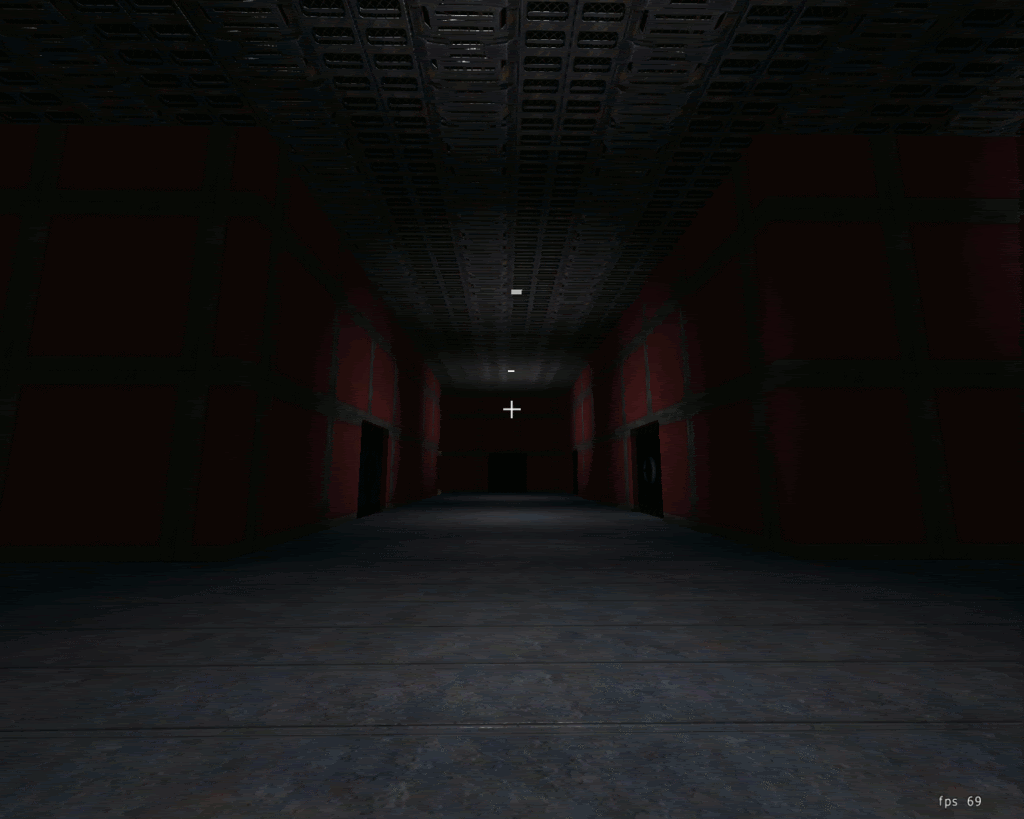
The level starts within the first room on the left. In that room I used an inverted "jump pad" as a light source.
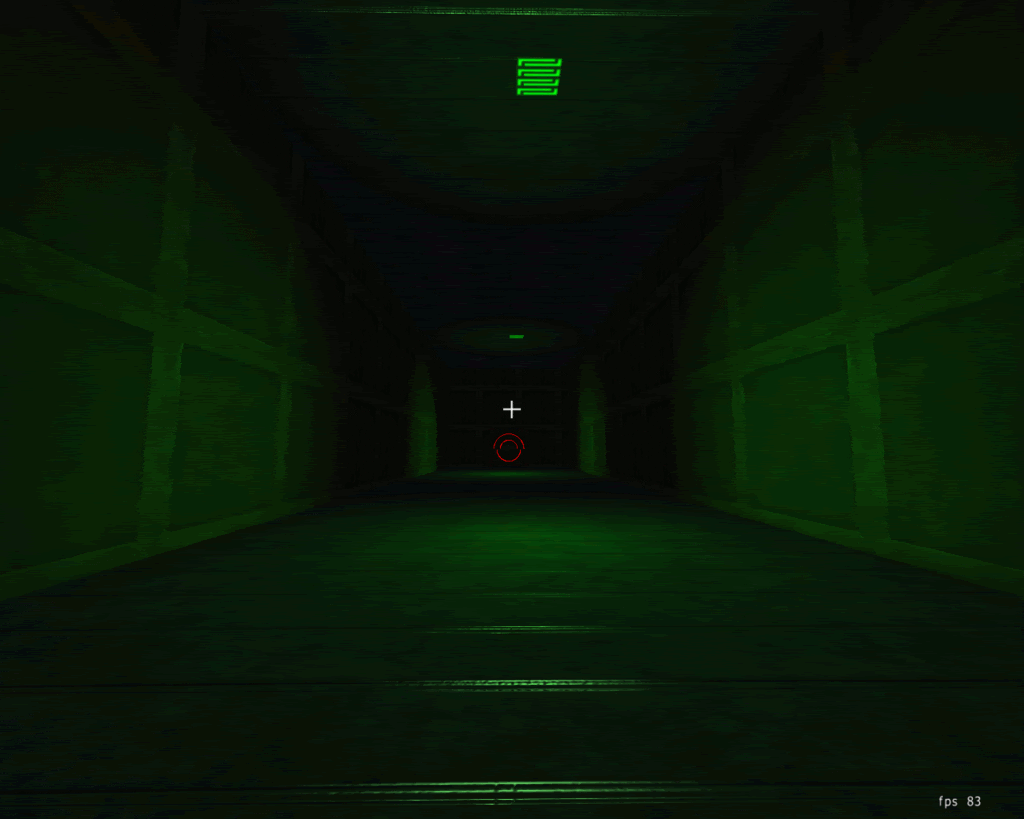
Connecting corridor between the first room and the central room.
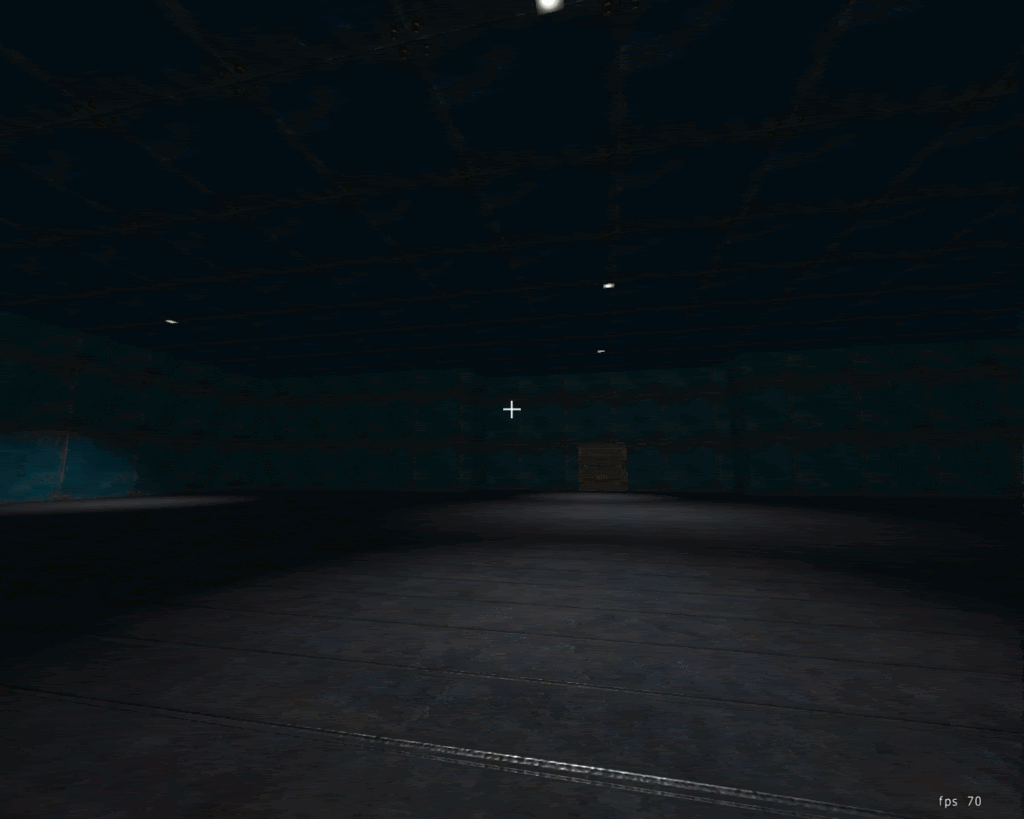
Central room. The lighting in the rest of the map is not completed yet.
I know they look a little sparse and depressing, but that is the desired effect. Please offer ANY suggestions on how to improve on them?
The lighting in "Room 3" is a little different. I used the "spotlight" entity that I gleaned from the "House" demo. Light "fittings" are just wall tiles inserted with different "grid" sizes.
Regards
J
New map is almost completed. Started working on the lighting. Trying to give it an abandoned, disused basement-type feel. I am yet to figure out how to decorate the walls (poster, pictures etc.). It can still use furniture, sound effects and music. I have attached images of the first three "rooms". I know they are far from "up to scratch", but I think you will agree, an improvement on my first map.
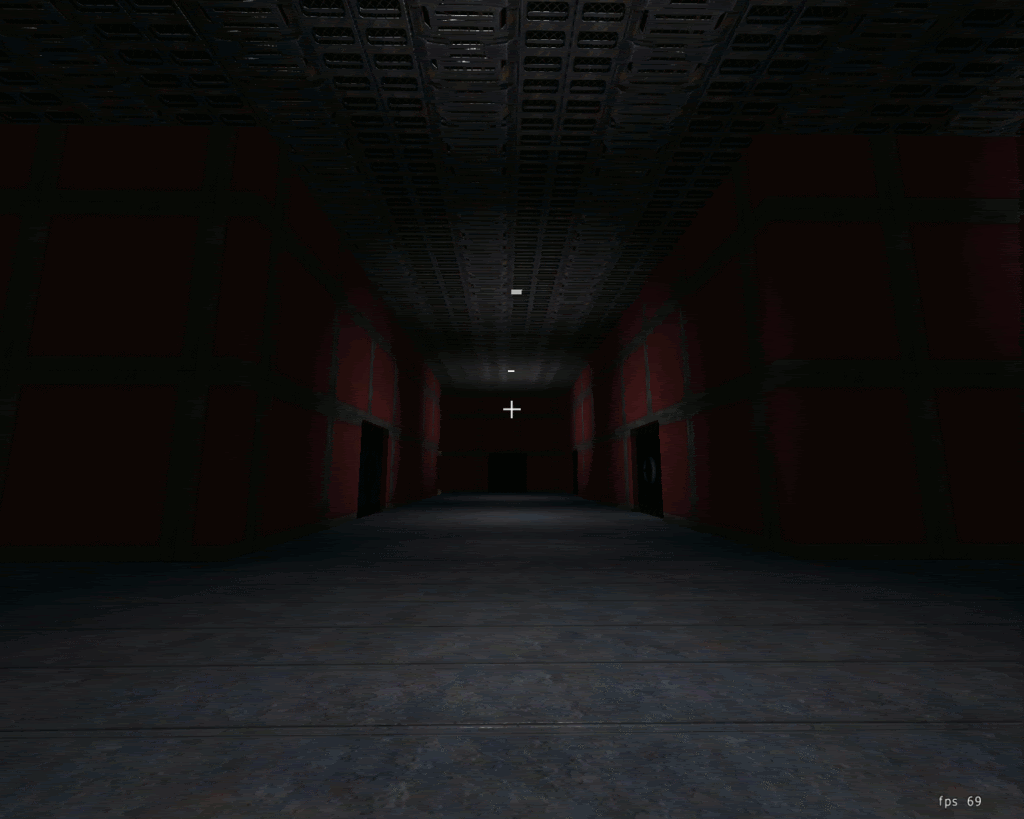
The level starts within the first room on the left. In that room I used an inverted "jump pad" as a light source.
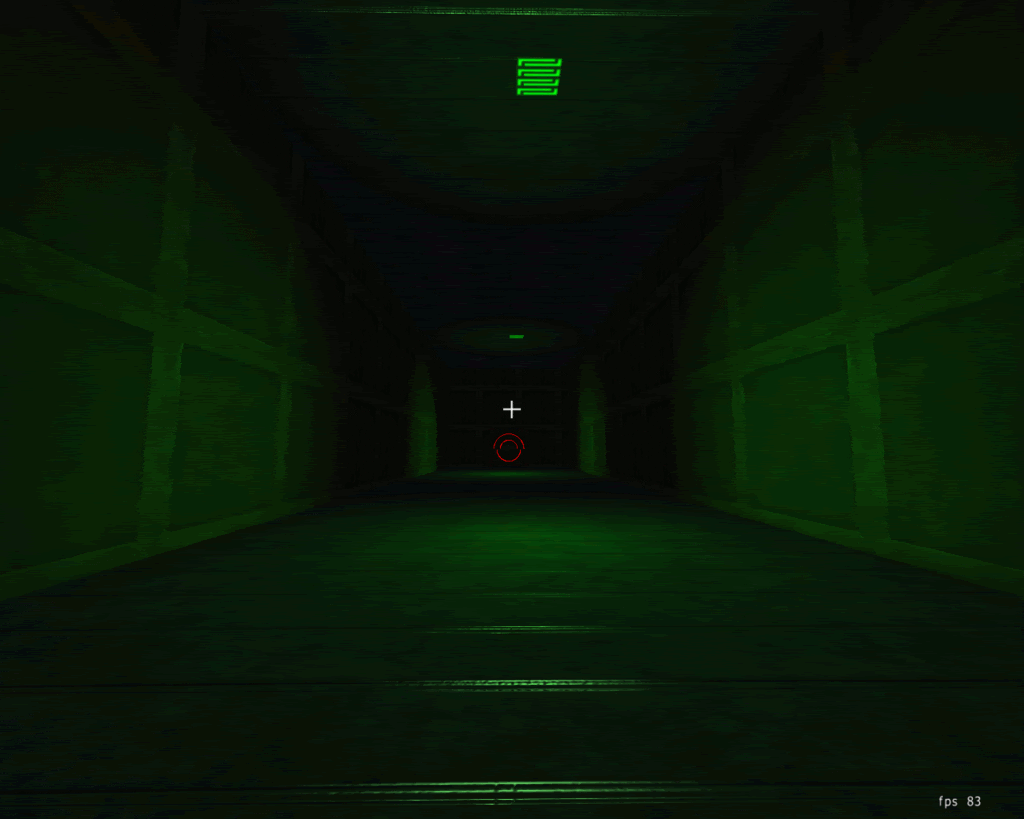
Connecting corridor between the first room and the central room.
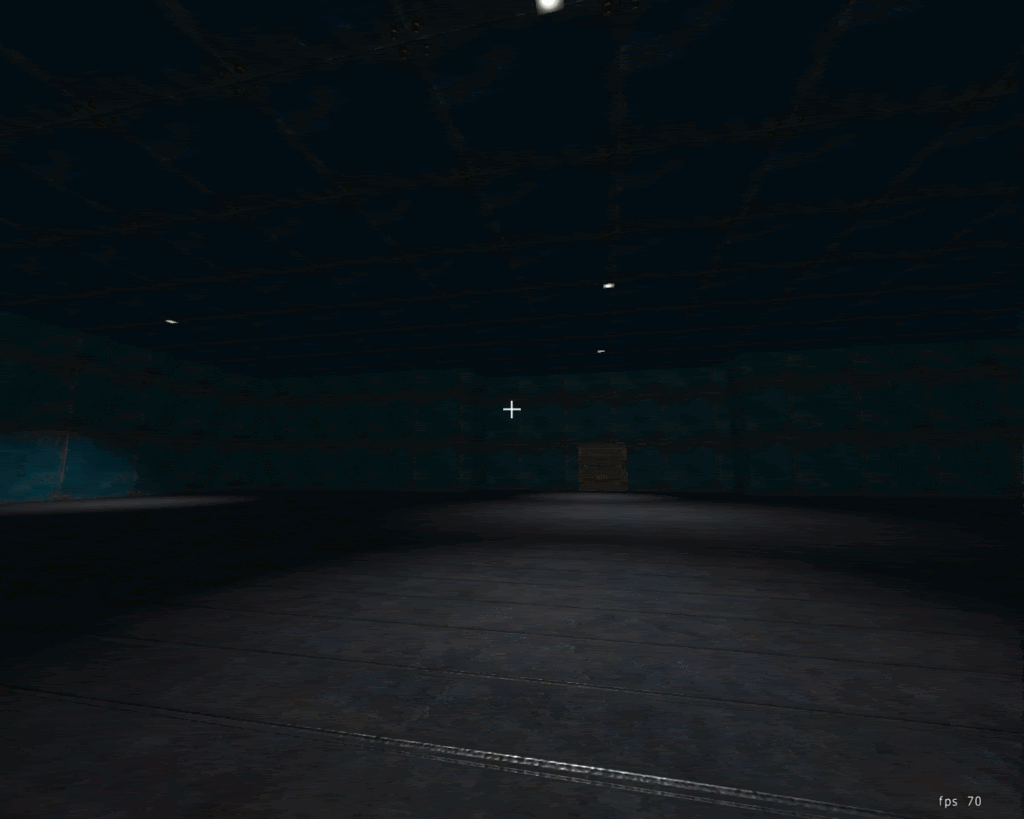
Central room. The lighting in the rest of the map is not completed yet.
I know they look a little sparse and depressing, but that is the desired effect. Please offer ANY suggestions on how to improve on them?
The lighting in "Room 3" is a little different. I used the "spotlight" entity that I gleaned from the "House" demo. Light "fittings" are just wall tiles inserted with different "grid" sizes.
Regards
J
May your journey be free of incident.
Live long and prosper.
Live long and prosper.
- GoBologna120
- Member

- Posts: 167
- Joined: June 10th, 2009, 3:07 pm
- Name: Tim
- IRC Username: GoBologna
- Location: Nowhere in particular.
Re: Wolf3D Map
Sometimes a little darkness can set the mood, but the player should still be able to see. Some spots look a little too dark. Either add some textures with a glow effect to guide the player, or add just a pinch more light. That's what I have to say on the subject. I sometimes use a bunch of textures with glowmaps just to avoid long lightmap calculating times. 
( I'm serious. Take a look at Foreign Dimension. )
( I'm serious. Take a look at Foreign Dimension. )

Yay. ^_^
- johnno56
- Member

- Posts: 158
- Joined: June 12th, 2009, 4:06 am
- Name: John
- Location: Melbourne, Australia
Re: Wolf3D Map
Glowmaps? An interesting idea. I will study the wiki page, try it out, then get back to you.
Thank you for the suggestions.
Looks like I got a bit carried away with the "gloom"-look. I suppose, if I made it any darker, a player would need a guide dog and a white stick.
Regards
J
Thank you for the suggestions.
Looks like I got a bit carried away with the "gloom"-look. I suppose, if I made it any darker, a player would need a guide dog and a white stick.
Regards
J
May your journey be free of incident.
Live long and prosper.
Live long and prosper.
- GoBologna120
- Member

- Posts: 167
- Joined: June 10th, 2009, 3:07 pm
- Name: Tim
- IRC Username: GoBologna
- Location: Nowhere in particular.
Re: Wolf3D Map
There are already some textures with glowmaps in Sandbox, but if you want to make your own, it's good to experiment. See that green patterned texture you used in the second shot?

Yay. ^_^

