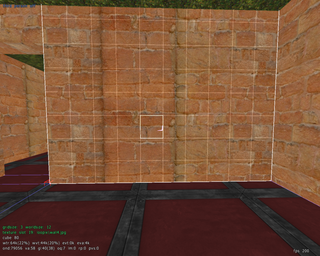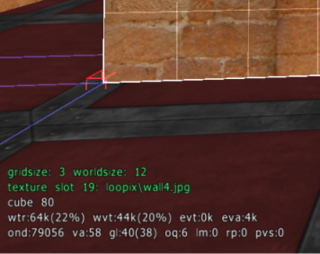What a beginner in Sandbox can do without major knowledge of the program.
What sandbox is capable of.
A guide on how to accomplish aspects of Sandbox that may not have a tutorial written.
Alerts a more experienced member where a tutorial may be needed where one is absent.
Provides the oppurtunity for myself as well as others to exchange better methods of performing tasks.
This post will be edited to update new information as needed.
(Dear Mod, if I have posted this in the wrong thread, please forgive me, and please move)
MILESTONE 1:
Learned to operate various menus.
Learned how to control the camera, move around the world space.
Learned how to change the gridsize.
Learned how to change the angle of an object.
Learned how to make smoother inclines and circles.
Here are some examples of what I learned: "Changed angles of a cube to create a smooth inclined driveway"
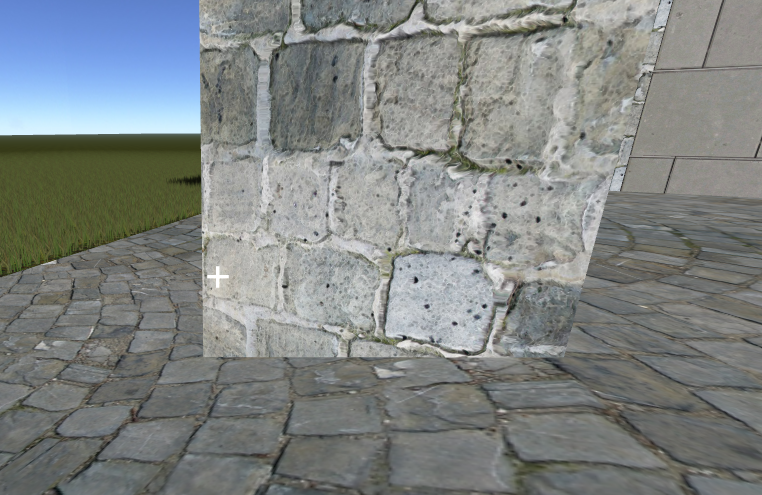
As you can see, the driveway smoothly bevels into an incline with flat ground, creating the illusion of a smooth driveway

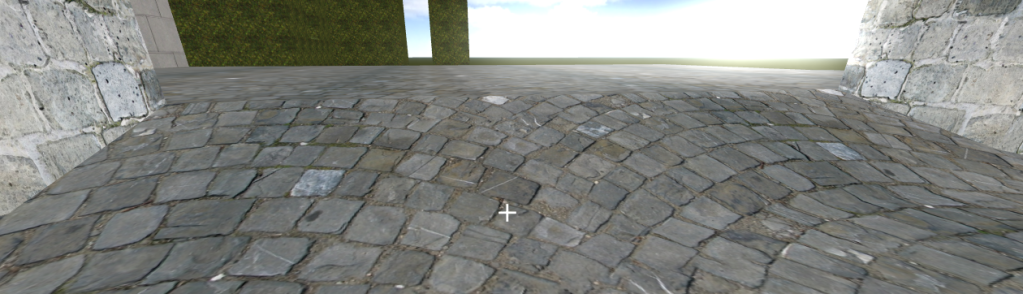

Learned how to expand and contract an object (Push with F key).
Learned how to add models.
Learned how to change textures.
Learned how to adjust the hieghtmap.
Learned how to adjust hieghtmap options.
Learned how to cut out parts of objects to create doorways and window spaces.
Learned how to angle corners to create arched doorways.
MILESTONE 2
Learned how to change the gridsize in order to create features such as staircases and other permanent models such as shelves, closets
and other objects that will remain active and in place through the game, thus eliminating the need for outside models.
Learned to model a map more efficiently by removing any excess cubes. By removing cubes that wont be seen by the player (ever), I am, in theory speeding up the loading times of a map, and making it easier to build additions to structures (such as basements) or maps without having completely tear a map apart to find joining zones.
Learned it is much easier design wise to texture an object before modeling, than apply a texture after modeling (when possible). Its difficult sometimes to texture a face you have pushed or angled when working in small spaces.
MILESTONE 3
With the help of members of this forum I learnt that textures could be made larger or smaller by pressing the ` (tilde key) and typing vscale N (n equals size)
MILESTONE 4
I have learnt how to add custom textures to sandbox by making a new folder in the package folders, building a package.ctf to call the texture, and executing the package.ctf file inside sandbox.
I learnt how to make a package.ctf file by using notepad
learnt how to comment my code in notepad using the following // "Comment text here"
I learnt how to change the default cursor in 1st Person mode with a custom one.